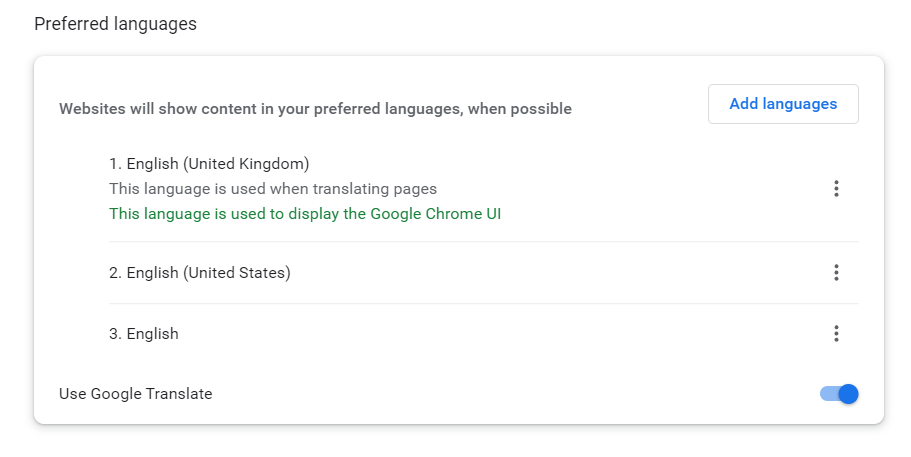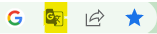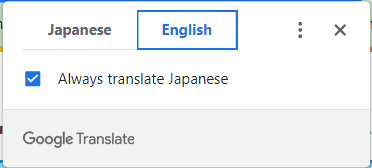Introduction
If you aren’t familiar with it (I know a lot of you are), Bandai Spirits is the main web site that covers the Bandai products. They normally have all the information on the various suits and kits, and can be a good starting point for finding out information. I have found that when trying to find information I often find it quicker to tweak the URL than to use the interface.
So what’s the problem?
Well if you read and write Japanese then there is probably no issue at all. However, if like me, you are not fluent then you are going to need some help navigating the site, and searching it.
Step 1 the Browser
Step one is using your browser to help you. I use Chrome, but you can probably find similar options on other popular browsers. If you navigate to the Vertical ellipse in the top right corner, and then select settings you will get a popup with the settings window. Then select languages. In the preferred languages section make sure you have “Use Google Translate” turned on. Mine looks like this:
Next navigate to the Bandai Spirits products page, which you can find here. You should get the highlighted icon in your toolbar window, you may also be prompted by google translate to translate the page, so feel free to translate it at this stage.
Next you want to click the icon that is highlighted in the image above. This will popup a small menu with the option the “Always translate Japanese”. Tick this box. Now every time you visit the site it will automatically convert the pages to your language. This saves you having to click buttons every time. The popup should look like this:
Step 2 the Search
The search is quite powerful, however, I don’t find it as quick as tweaking the URL in the browser address bar.
A search string will look something like this:
So lets break this down.
| Section | Description |
| https://www.bandaispirits.co.jp/products/result.php?search=true& | The first part of the URL. This won’t need to change. |
| freeword | The text to search for. The site searches content in Japanese, so either covert your text to Japanese or search for a generic term e.g.: SD BB HG RG MG PG Valid Values: Free Text. |
| year_frm | Start date to search from. Entering year_frm=2000 returns all models from 2000 to the current day. Valid Values: 4 digit number. |
| month_frm | The month (in the year specified above) to search for models from. 01, 02 etc. represent the months. Valid Values: 2 digit number. |
| year_to | End date to search for the model. Entering 2000 return only models before 2000. Valid Values: 4 digit number. |
| month_to | The month (in the year specified above) to search for models before. 01, 02 etc. represent the months. Valid Values: 2 digit number. |
| category | Limits the search to only the category you are interested in. Valid Values: 0 = Everything 1 = Gunpla 2 = Plastic Models (Including 30MM) 3 = Figures Metal Builds etc. 4 – Ichiban Kuji 5 = Prize / Banpresto |
| dsp_cnt | The number of records to display on a page. Valid Values: 20 40 80 |
| sort | Controls whether the results are sorted by price or salesdate. Works in conjunction with the order parameter below. Valid Values: price salesdate |
| chara | Character name to search for. Valid Values: Free text |
| order | Controls the sort order for the results. Works in conjunction with the sort parameter above. Valid Values: asc – Release date newest first desc – Release date oldest first |
Why would I ever do this?
When I am searching for a model I will often find it easier to tweak the parameters in the URL rather than bothering with the interface. For example by combining the from and to years I can narrow down the date range for the model I am looking for.
When I am listing Bandai products on the site for sale (shop available here) I like to include a link to the original Bandai Spirits information. This gives the customer the option to go and read what Bandai themselves have said about the model. This in turn has led me to have to pick out how to refine my searches as sometimes it can be difficult to find some of them, and, for me at least, I find tweaking the URL quicker than using the page.
Conclusion
In conclusion this may be something you never need to use. However, it is another little insight into the things I end up doing to try and maintain the quality of the information on the site and the products. I want to try and make things as accurate as possible, and not have you clicking on a product and just seeing some bland one liner. It may take me longer, but for me at least, it is worth the extra effort.
Thank you for taking the time to read this. If you haven’t already done so please like and follow us on our social media platforms and checkout our website!
Facebook: https://www.facebook.com/profile.php?id=100086701512793
Instagram: https://www.instagram.com/modelkitsltd/
Website: https://modelkitsltd.co.uk
#gundam #gundammodel #model #kit #gunpla